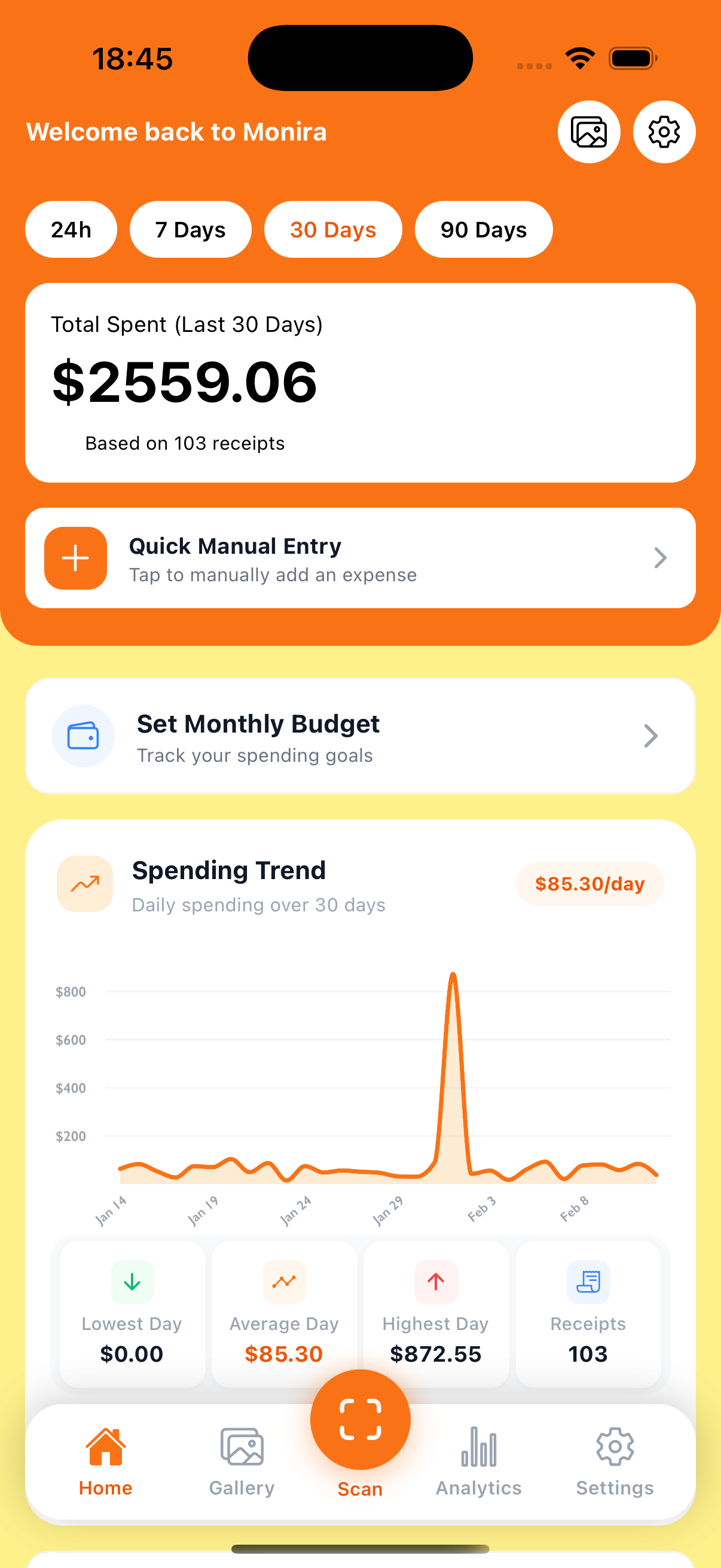
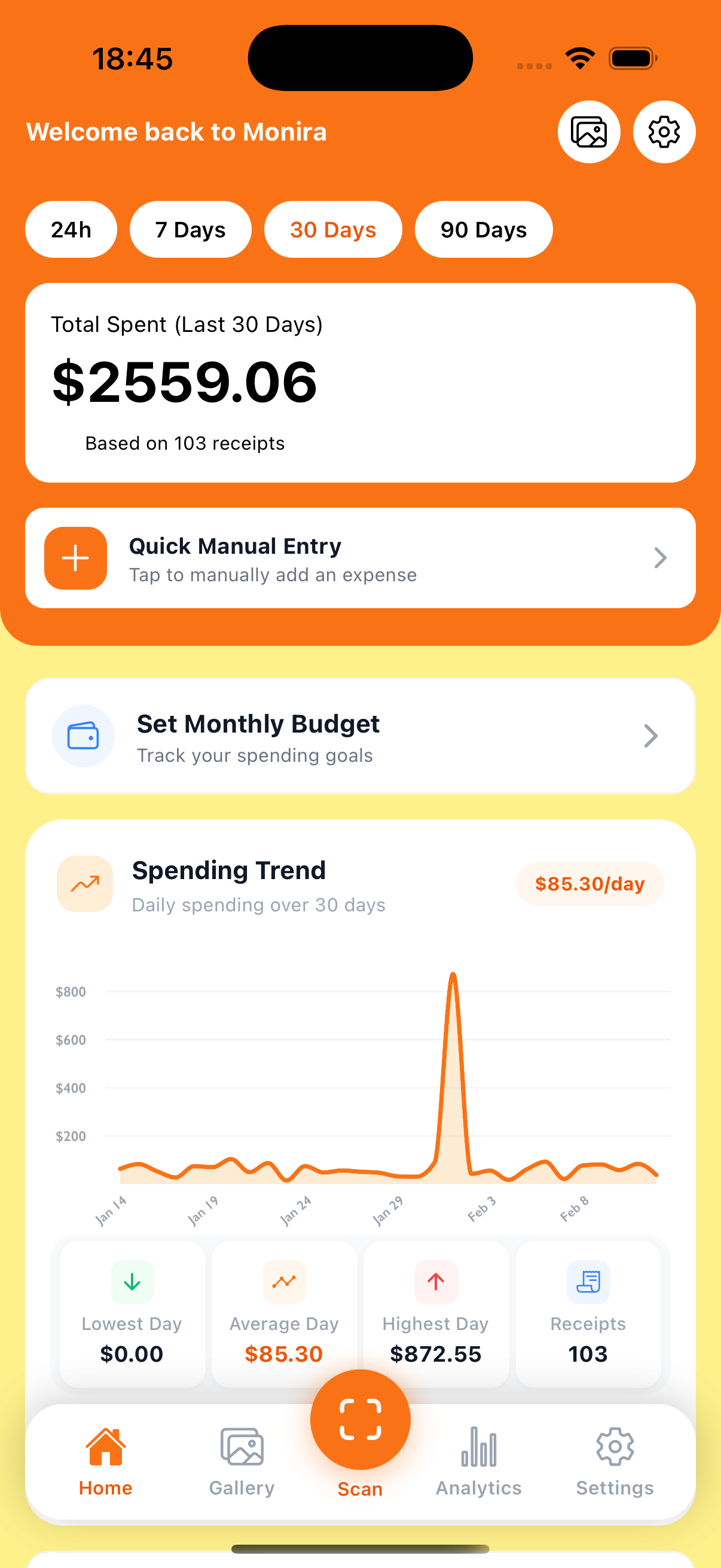
As seen on
Compare the best AI expense trackers and receipt scanner apps side by side
| Feature |
|
Expensify | Smart Receipts | Wave |
|---|---|---|---|---|
| AI receipt scanning | ||||
| Spending analytics & charts | ||||
| Budget tracking | ||||
| iOS home screen widgets | ||||
| 35+ currencies | ||||
| 8 languages + RTL | ||||
| Calendar heat-map view | ||||
| PDF & CSV export | ||||
| Custom categories & tags | ||||
| Free forever plan |
No credit card required. Free forever plan included.
Monira's iOS home screen widgets give you instant access to your spending data — today's total, monthly budget progress, top categories, and recent receipts — right on your home screen.
The latest update makes managing receipts even easier
Beautiful charts and spending breakdowns by category, merchant, and time period.
Scan receipts in any currency. Monira automatically detects and converts amounts.
Export receipts as CSV or PDF. Perfect for taxes, reimbursements, and bookkeeping.
Three simple steps to go from paper receipts to organized expenses
Point your camera at any receipt. Monira captures it instantly — even crumpled ones.
Our AI reads the receipt in under 2 seconds — merchant, total, date, items, all auto-filled.
See where your money goes with smart charts, budgets, and exportable reports.
No signup required. Download and start scanning.
Monira packs 15+ powerful features into one beautiful app — from AI scanning to home screen widgets
99.9% OCR accuracy. Extracts merchant, total, date, tax, payment method & line items in under 2 seconds.
Area charts, pie charts, bar graphs. See top categories, top merchants, week-over-week trends, and AI spending insights.
Set monthly budgets per category. Color-coded progress bars with alerts when you're over budget.
3 widget sizes: spending summary, category breakdown, recent receipts. Quick-scan shortcut right from your home screen.
USD, EUR, GBP, JPY, CAD, AUD, MAD, SAR, AED, INR, BRL, and 24 more. Auto-converts amounts across currencies.
English, Español, Português, Deutsch, Français, 日本語, Svenska, Norsk. Full RTL support included.
AI auto-sorts into Food, Transport, Shopping, Groceries, Entertainment, Health. Create custom categories with icons & colors.
Visual spending calendar showing daily intensity. Tap any day to drill down into that day's transactions.
Professional expense reports with customizable templates. One-tap export for taxes, reimbursements, or your accountant.
AI reads every item on your receipt — name, quantity, price. Not just the total, but the full breakdown.
All receipts securely backed up. Bank-level encryption, GDPR compliant. Never lose your expense data.
One-tap manual expense entry. Add cash purchases, subscriptions, or any expense without a receipt.
Full RTL (right-to-left) layout support included
See the difference a smart receipt scanner makes
4.9 stars on the App Store, from real reviews
"Best receipt scanner I've ever used! The AI is incredibly accurate — it even reads crumpled receipts. Saved me hours at tax time."
"This app completely changed how I manage expenses. The analytics blew my mind — I had no idea how much I was spending on takeout!"
"The export feature is a game-changer. I can send my accountant a clean CSV with all my receipts in one click. Absolute must-have."
Everything you need to know about the best AI expense tracker
Join 10,000+ users who save hours every month with Monira. Scan receipts, track budgets, get analytics — free on the App Store.